
Start8 1.0.2 - Bring back the start menu in Windows 8
Start8 by Stardock corporation will bring back the good old start menu to windows 8.
The start menu will look and feel like the familiar start menu with profile picture and search functionalities. Start8 is highly customizable. You can chose windows7 and windows 8 style which will give you a sroped down version of the windows 8 start screen which will not cover the entire desktop, still you can chose how to display it. Another best thing is you can change the start button picture. You can also customize what the start button do upon clicking and set what to do when hot corners are activated. Also you can go to the desktop when logging in.
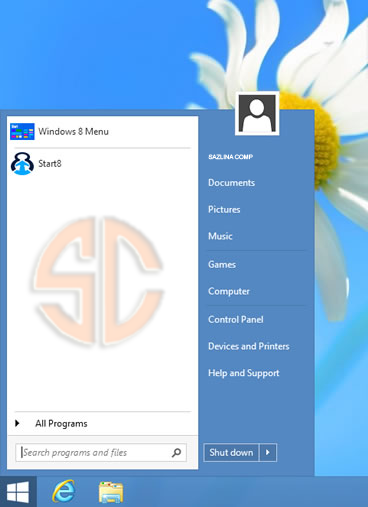
How to Install :
- Install the program then start it and activate the 30 days trial
- Copy the patch to installation directory (C:\Program files(x86)\stardock\start8) and run it. Do not click patch yet.
- open task manager and go to the services tab. right click on Start8 and select 'open services'
- A new window will open and find 'Stardock Start8' right click on it and select Properties.
Set the startup type from Automatic to Disabled. Click Applay then click on Stop button. - Go to task manager and select details tab. right click on end the following tasks
Start8.exe
Start8_64.exe (if u are on x64 system)
explorer.exe - Now click the Patch button in the activator.
- If u followed all the instructions correctly then the patch will be a success.
- now go to the services window and open the properties of the service 'Stardock Start8'.
change the startup type from Disabled to Automatic. and click Apply and then click Start button. U can close services window now. - Go to task manager and click on File>run new task
- Type in explorer and click on ok.
Download:
TusFiles
Download Start8 1.0.2.rar (4.005 KB)
Download Patch Start8 1.0.2.rar (396 KB)

0 komentar:
Posting Komentar