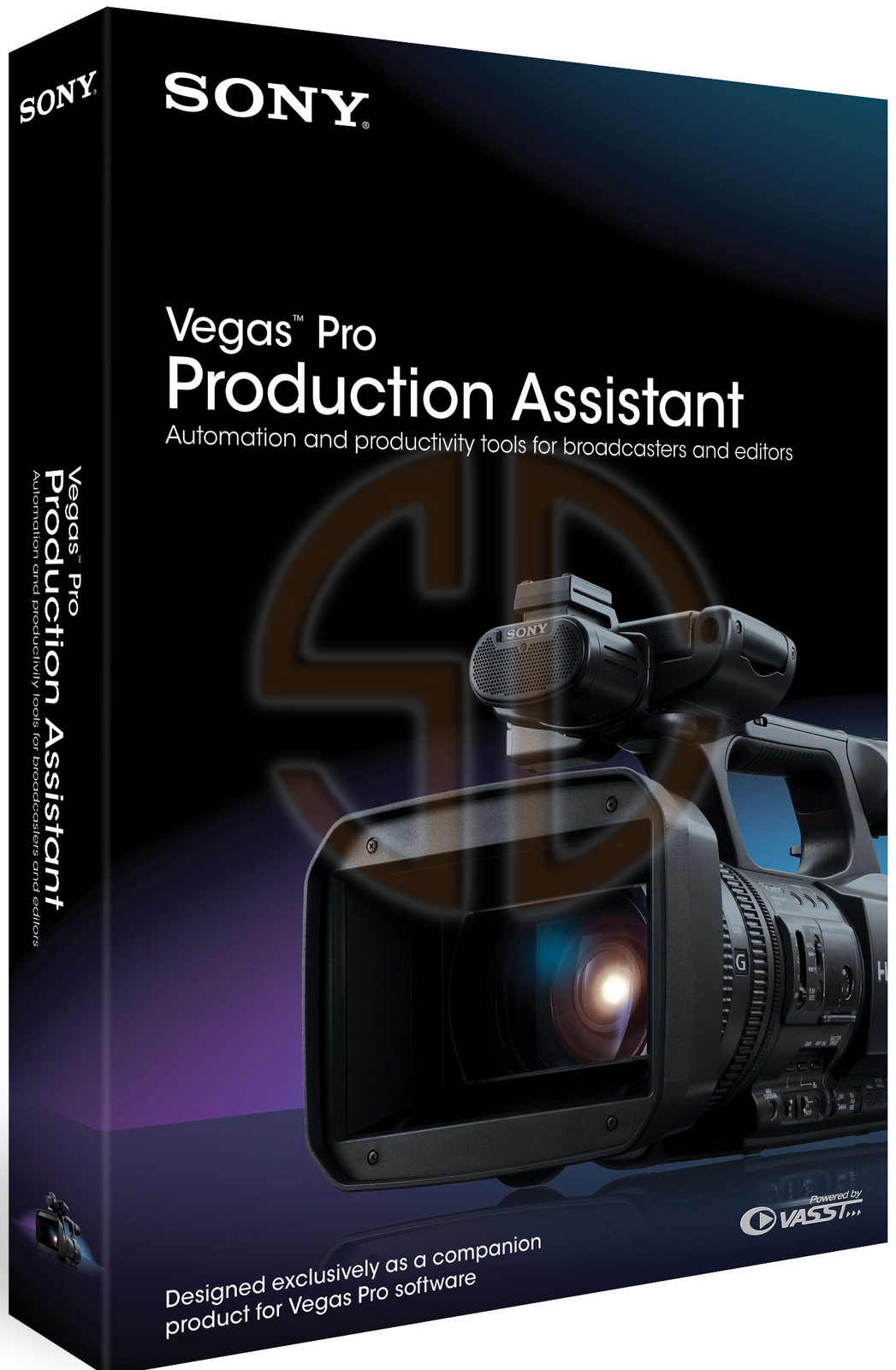
Developed in partnership with VASST, the Vegas Pro Production Assistant plug-in enhances the functionality of Vegas Pro software with a set of batch processing and workflow automation tools. The Production Assistant plug-in automates many frequent tasks and processes to save hours of tedious editing work. And, with a complete set of video tutorials to help you get started, it's easy to use.
Workflow Automation Tools
The Vegas Pro Production Assistant plug-in includes tools to automatically insert crossfades between clips, add and customize lower thirds, and create photo and video montages from your media. It also streamlines common tasks such as stereo to mono split, crossfade creation, audio ducking, and archiving. More about workflow automation tools
Project Templates
Setting up a Vegas Pro project as a template—with your regularly used titles, lower thirds, credits, and empty placeholder events – is a powerful way to save time on repetitive tasks. The Production Assistant takes efficiency to a whole new level. Simply select the media you want to replace your placeholder slugs, click to process, and voila! Your project is ready to go. With project templates, you’ll never have to start with an empty project again!
Batch Processing
Batch processing in the Vegas Pro Production Assistant goes well beyond your run-of-the-mill media encoders. You can select multiple files, multiple output formats, and walk away while Vegas Pro and the Production Assistant output every format you desire. But what really sets the Production Assistant apart is the ability to treat multiple files with processes such as image overlay, aspect ratio convert, broadcast color correction, normalize audio, reduce interlace flicker, adjust playback rate, and more.
More about batch processing
New! Hands-free Media Card Workflow
Imagine being able to insert a card into a card reader and walk away, never touching the application until after a finished video file is complete! With Vegas Pro Production Assistant a template can be specified which allows a project to be completely hands-free from card insertion to final output.
New! Automated File-Based Format Cataloging
Insert a memory card, and Vegas Pro Production Assistant 2 will auto-transfer content to folders on your hard drive. This process ensures that all of your footage, along with everything Vegas Pro needs to open your files, is transferred successfully from the memory card to your machine.
Download:
TusFiles
Download Sony Vegas Pro Production Assistant 2.0.10.28454.rar (9.304 KB)
Download Keygen Sony Vegas Pro Production Assistant.rar (3.661 KB)
ATTENTION!
For the download way you will be redirected to the adf.ly or adfoc.us or bc.vc then wait 5 seconds and look for SKIP AD button located on the right top of your monitor.
0 komentar:
Posting Komentar